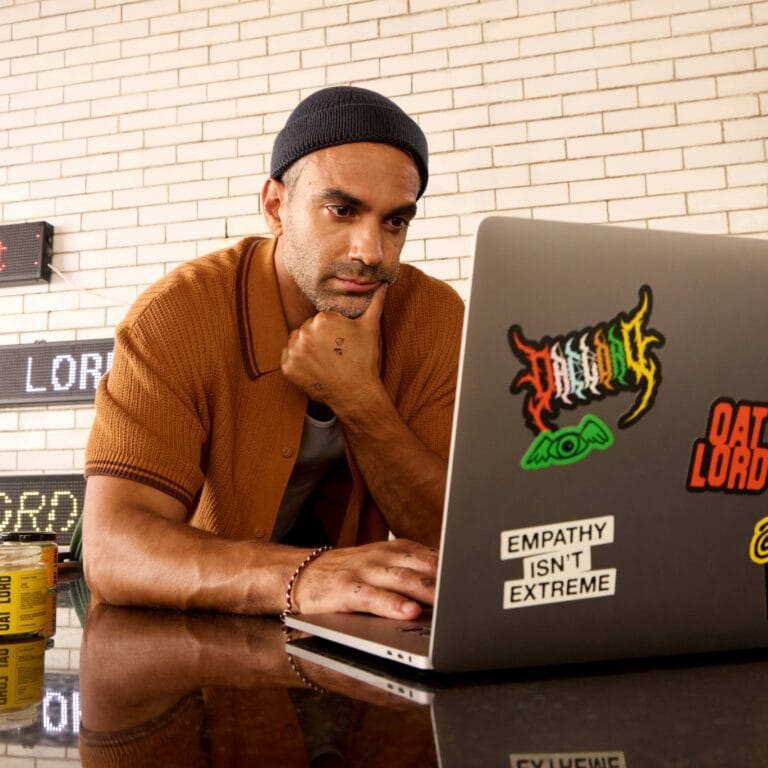If you ask ten eCommerce pros what really moves the needle for conversions, you’ll probably hear “amazing products,” “great copy,” or maybe even “killer ads.” But here’s what nobody talks about enough: visual hierarchy is doing more heavy lifting than you think. Ever catch yourself rage-clicking on a website because you can’t tell what’s a button and what’s just… there for looks? Same. I’ve been on both sides of that pain—shopping and trying to fix my own store. And honestly, it’s wild how a few tweaks in how stuff is arranged can change everything, from bounce rates to bottom line.
Right now, you’ve got rising acquisition costs, less wiggle room on margins, and shoppers ready to bounce if they have to squint for the “Add to Cart” button. Every pixel has to earn its keep. That’s where visual hierarchy comes in. When you use visual hierarchy the right way, your design quietly walks buyers straight to checkout, removing every little frustration that would make them leave. It’s not just an art thing—it’s science, and it really is about making more sales without spending a dime extra on traffic. If you’re not sure what some of the terms mean, don’t sweat it—I’ll link out to the visual hierarchy glossary whenever a concept pops up so you’re not left hanging.
If you’re running an eCommerce business, whether you’re wrangling Shopify apps or strategizing CRO for a big brand, you’ll want to stick around. We’re going to break down common visual hierarchy mistakes (bet you’ve seen a few on your own site), fast wins anyone can try before lunch, and why this one design principle is the not-so-secret sauce seasoned marketers swear by. Ready to make those pixels work overtime?
Understanding Visual Hierarchy and Its Importance in eCommerce
If you want people to actually buy, not just browse, you need strong visual hierarchy on your eCommerce site. Think of it as your storefront’s silent salesperson, guiding every shopper’s eyes exactly where you want them. When visual hierarchy is working, folks see your best product first, spot that “Add to Cart” button instantly, and don’t get lost along the way. If it isn’t, well, expect high bounce rates, confused faces, and a lot of abandoned carts.

So what is visual hierarchy, really? To put it simply, it’s how you arrange stuff on your store, from headlines and product photos to those all-important call-to-action buttons, so visitors know what matters most. It controls the flow. Your logo draws attention up top, hero shots make products irresistible, and bold buttons nudge visitors to click. Every choice, from font size to color, sends a message about what’s important right now. Done well, it’s almost invisible. You just feel comfortable moving from product to checkout, barely thinking about where to click next.
Why does this matter so much for eCommerce? Because people don’t patiently hunt for info. They scan. They make decisions in seconds. Your layout should help them find prices, compare options, and spot deals fast. If your “Sale” badge blends in, it won’t move the needle. If your product description looks exactly like navigation links, you’re creating friction no one needs.
Visual hierarchy also means more trust. Ever landed on a site so messy you didn’t want to enter your credit card? Clarity and structure signal professionalism and reliability, both key for new customers considering a purchase.
But here’s the kicker: visual hierarchy is one of the fastest ways to boost conversion rate optimization (CRO). When you guide shoppers with smart design, whether by making the “Buy Now” button pop or grouping similar products together, you’re not just helping them shop more efficiently. You’re giving them reasons to take that next step, right now. That’s why brands like Rumi Cosmetiques and HappyFlops, after refining their visual hierarchy, saw lifts in conversions, higher average order values, and way fewer abandoned sessions.
Bottom line? If your eCommerce site isn’t paying attention to visual hierarchy, you’re missing the fast lane to higher sales. It doesn’t have to be complicated. Sometimes, it’s as simple as bumping up your most important headline or swapping one dull color for a bolder one. But those little tweaks? They have a big impact.
Want to start spotting where your hierarchy is helping (or hurting) your store? Just open your homepage and ask yourself: Where do my eyes go first, and is that where I want my customer to look? Now, you’re thinking like a CRO pro.
Key Principles of Visual Hierarchy in UX Design
Let’s get right to it: if you want your eCommerce site to nudge buyers to the “Buy Now” button, you need to master a handful of visual hierarchy principles. We’re talking size, color, contrast, alignment, and spacing. Think of them as your control panel for guiding attention, reducing friction, and making your store easier to scan (and shop).
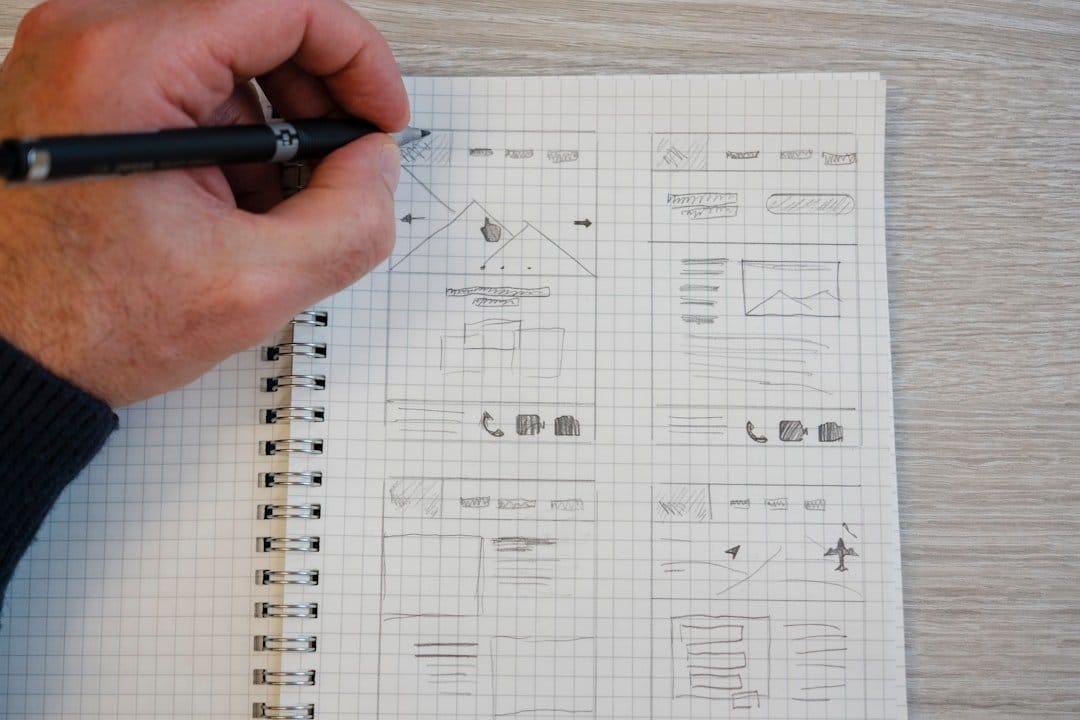
Start with size, it’s the oldest trick in the book. Big things shout louder. If your main headline is huge, your shoppers will see it first. That’s why product titles, hero shots, and “Add to Cart” buttons tend to be the largest elements on any page that actually converts. You want eyeballs there fast. I’ve seen brands double clicks on CTAs by just bumping up the button size or tightening up headline-font hierarchies. The impact is real.
Next up is color. Don’t go wild, but also, don’t let important stuff sink into the background. High-contrast colors pull attention, think a bright green “Buy Now” button on a pale background. That’s no accident. It’s on purpose, and it works, because the human eye jumps to areas where contrast stands out. Color also tells a story: use brand colors for trust and keep the bolder shades for key actions or must-see promos. Just make sure your palette is tight and purposeful, not a rainbow that confuses shoppers.
Want a good test? Squint at your page. Do the things you want customers to click still pop?
Then you’ve got contrast. Sure, color is part of it, but contrast is bigger than that. Use it to separate main actions from secondary details. You might have bright buttons, bold black headlines, or subtle gray for legal disclaimers or less important links. When contrast is dialed in, even mobile users can find the right tap targets on a tiny screen. If you’re stuck, compare your main call-to-action with the rest of your page, does it stand alone, or does it get lost?
Alignment and proximity are your quiet power moves. A well-aligned page just feels “put together”, no one likes hunting for the price or search box. Lining up product elements (like images, titles, and prices) means users won’t waste effort figuring out which text goes with which image. Want people to group things in their mind? Keep them close together. Different sections? Give them space apart. This is especially important for stores with wide catalogs or custom bundle-builders.
And finally, white space (or spacing), don’t skimp on it. Space isn’t wasted. It can turn a busy page into one that feels high-end and easy to parse. The most luxurious brands know the power of letting design “breathe.” Customers move smoothly from hero image to product grid because nothing is crammed. If every inch of your homepage is packed, step back, give key elements a little room, and you’ll actually get more clicks, not fewer. Even for stores like Silkier and Rumi Cosmetiques, small whitespace tweaks made a surprising difference in conversion and site satisfaction.
The bottom line? Mastering these visual hierarchy tools makes everything clearer, faster, and less stressful for your visitors. They stop scanning and start engaging, clicking through, adding to cart, wrapping up their orders. The best UX designers (and smart eCommerce teams) use these principles on repeat because they work, not just in theory, but in real-world shops and real bottom lines. And honestly, once you start seeing your store through this lens, you’ll never look at a cluttered homepage the same way again.
Want to dig deeper? Check out how successful eCommerce teams use these strategies to drive real results: Role of Visual Hierarchy in UX Design, Optimizing Visual Hierarchy for Engagement.
Common Mistakes in Visual Hierarchy and Their Impact on Conversion
The fastest way to tank conversion rates on your eCommerce site? Get the visual hierarchy wrong. Let’s call out some of the mistakes I see way too often, and talk about why they cost you sales.

First up: cluttered pages. It’s tempting to throw everything at your visitors, big banners, three pop-ups, five promos, and every category you sell, because hey, you want them to see it all, right? But humans just don’t work like that. When shoppers are overwhelmed with choices and visuals, decision fatigue kicks in. Their brains literally shut down, and you’re left wondering why nobody gets past your homepage. One stat I always repeat: clutter can drag conversion rates down by up to 67%. That’s not a typo. Cleaner, more focused layouts nearly always lead to better results.
Here’s another classic: no clear focal point. If your “Add to Cart” blends in with the background, or your main offer has to fight for attention with other buttons, you’re leaving money on the table. I’ve audited stores where the sales badge was the same color as the header, or the product photo competed with a huge newsletter signup. Instead of guiding attention, these sites scatter it everywhere. You want to be deliberate about what pops. Your most important information, usually product, price, CTA, should jump out. Secondary stuff? Keep it subtle. For more on maximizing your conversion funnel, consider these conversion funnel strategies.
Inconsistent design is another big culprit. Fonts, colors, or button styles changing as users scroll or move from page to page? It’s confusing, it erodes trust, and makes your brand forgettable. Consistency tells shoppers they’re in the right place and helps them form habits, like knowing exactly where to look for “Buy Now” on every page. If you don’t believe me, think about any site you love shopping from. Bet you don’t have to relearn how to navigate every time you visit (source).
Oh, and navigation. Let’s just say if it takes more than a second to find a product or get to checkout, half your shoppers are gone. The Forrester guys say 50% of sales are lost because users can’t easily find what they want. The same reason why confusing site structure or hiding search bars is a dealbreaker.
- Cluttered layouts: Too many competing elements cause decision fatigue and drive up bounce rates.
- Weak or absent focal points: If nothing stands out, users don’t know where to click next.
- Inconsistent design: Shifting styles disrupt trust and brand recognition.
- Poor navigation: Hard-to-find products or unclear menus mean lost sales, often for good.
Every time I work with brands like HappyFlops or Rumi Cosmetiques, getting visual hierarchy right is always step one. Shoppers move from “What’s this?” to “Where’s the cart?” way faster when the design guides them instead of getting in their way. If you’re seeing low conversion rates, one of these hierarchy mistakes might be at the heart of it.
Quick Wins: Practical Tips to Enhance Visual Hierarchy
If you want more people converting and fewer folks getting lost, nothing beats a round of quick visual hierarchy fixes. Don’t stress about massive redesigns. A lot of the time, it comes down to a few tweaks you can literally knock out this afternoon.

- Bump up your most important headline. Sounds simple, but a headline that’s just a little bigger (or bolder) than everything else is where eyes naturally go first. It’s like sticking a Post-it above your monitor, you always notice it.
- Make your call-to-action (CTA) pop. Try a different color for your “Add to Cart” or “Buy Now” button. Make sure it’s different enough from the rest of your palette that even a sleepy shopper can spot it. When we did this with HappyFlops’ product pages, clicks shot up overnight.
- Cut the clutter. Look at your homepage or product pages. If everything is fighting for attention, nothing stands out. Hide, move, or shrink anything that isn’t tied directly to the sale (like old promos, excessive banners, or duplicate info). Cleaner designs almost always drive up conversions.
- Lean on whitespace (and don’t feel guilty about it). Space is your friend. Give each product photo, price, or headline enough breathing room. It sounds counterintuitive, but the less you crowd your page, the more valuable each featured item feels. Store owners usually worry about “wasting space,” but shoppers notice the right stuff faster this way. For more insights on utilizing whitespace effectively, consider how high-quality product photography can skyrocket conversion rates.
- Use a simple font hierarchy. Three levels is plenty: one for main headlines, one for product names, and one for details. Anything more is a headache for shoppers and a brand-slayer for you.
- Highlight your best promo or best seller. Every store has a star product or deal. Feature it large and proud, bigger image, maybe a “Best Seller” badge, or a bold frame around it. Rumi Cosmetiques doubled conversions after letting their signature mascara grab all the attention up top.
- Stick to 2-3 core colors. If you’re using every color in the rainbow, pull it back. Keep your main actions (CTAs, sale highlights) in your brightest or most contrasting shade. Let neutral backgrounds do the rest. Visitors get less confused, and your buttons get more love.
- Order info the way people actually shop. Put product image, headline, price, and “Add to Cart” above the fold. Don’t bury CTAs or key info in the bottom half of your page.
If you want to really make it stick, grab a coffee and open your homepage on your phone and desktop. Where do your eyes go right away? If it’s not your main product or offer, change up the order, size, or color until it is. Sometimes the smallest shifts, like an extra 20 pixels on a button, or tucking away a random sidebar, can make your CRO numbers jump.
And don’t guess. If you’re not sure where folks are clicking, tools like FigPii or Hotjar can show you heatmaps of real user clicks. Use those insights to adjust your visual hierarchy and cut anything they’re ignoring. Quick wins add up fast, and before you know it, you’ll have a store that not only feels easier to use, but actually sells better too. For more comprehensive strategies, explore top UX strategies for your product detail pages.
Want to see this in action? Check any before-and-after shot from a Blikket partner like HappyFlops or Rumi Cosmetiques, and you’ll notice the main difference is always clearer, simpler visual hierarchy, and way better sales as a result.
Find more practical tips in this great breakdown from Fast Simon and more on how hierarchy boosts CRO at Invesp.
Conclusion: The Future of eCommerce Design
If there’s one thing you can take from all this, it’s that mastering visual hierarchy isn’t just “nice-to-have” anymore, it’s your ticket to eCommerce growth. Think back to when you’ve shopped online and found yourself gliding from the hero image down to that “Buy Now” button without ever stopping to wonder, “Wait, where am I supposed to look?” That’s good hierarchy in action. When your store nails this, you’re not just making your site prettier. You’re making every visit smoother and nudging shoppers closer to that sweet moment of conversion.
Here’s the thing, though. The digital world never stands still. What worked six months ago might already feel stale. Shoppers keep changing how they browse and buy, sometimes following trends and sometimes finding new pain points you never saw coming. If you want your store to keep winning, you can’t set visual hierarchy and call it done. You’ve got to stay curious and a little restless. Test out tweaks, get your hands dirty with A/B tests (Blikket’s own work with brands like Rumi Cosmetiques shows just how much a small upgrade in layout or call-to-action visibility can move those numbers), and keep an eye on what your real customers do, not just what they say.
The best eCommerce teams, the ones that keep racking up double-digit lifts, the ones we love working with, are always in tune with what’s evolving. They audit their pages, peek at heatmaps, work fresh trends into their UI, and never stop asking how to make the experience clearer. Sometimes it’s a big overhaul; more often, it’s a headline that pops a bit more or an “Add to Cart” button that finally steps into the spotlight. The goal: keep adapting your visual hierarchy so your customers instantly get what matters, know what action to take, and trust they’re in good hands.
Bottom line? Treat visual hierarchy as the backbone of your eCommerce strategy. Refine it, revisit it, and let data point out where shoppers might be dropping off or missing something. Every tweak you make, every test you run, is another step toward staying ahead, because the only thing predictable about eCommerce is that it won’t look the same tomorrow as it does today. Keep evolving, and you’ll keep converting. More on why a clear hierarchy keeps users engaged.
What This Means for Your Store Right Now
If you’ve been wondering why some stores just feel easier to shop, it’s not magic,the big difference is usually a smarter use of visual hierarchy. Every tweak you make, whether it’s a bolder “Add to Cart” button, cleaner navigation, or just more space around key products, gives your customers one less reason to click away. The best part? You don’t need a full redesign to see results. Try cleaning up your homepage, boost contrast where it matters, and pay attention to how your content guides the eye. Then, check your analytics and see what’s actually moving the needle.
- Spot-check your site: Where do your eyes naturally go? Is it the right place?
- Pick one conversion goal and make it impossible to miss
- Test, tweak, and don’t be afraid to get a second opinion (or three!)
Visual hierarchy doesn’t have to be complicated, but it does need your attention if you want shoppers to stick around and spend. Stay curious, keep experimenting, and never be afraid of a little whitespace. So, what’s one thing about your visual hierarchy you’ll update this week? Let’s swap ideas in the comments,what’s working for you?